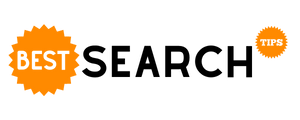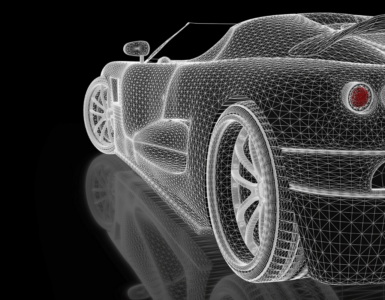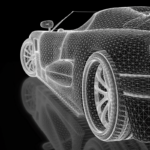Websites have made it easier for people across the globe to access products, services, and information. Unfortunately, most websites have some accessibility barriers that make it hard for people with cognitive, speech, auditory, and speech disabilities.
To ensure high-rank of the website and attract a large number of users, it is essential to make the website accessible to all the users.
Best Tools For Checking Web Accessibility
Making the website accessible to all users is a huge challenge. The designers must identify the challenges during the developing process of the site, so it can serve all the users. The accessibility rule and criteria can be hard to understand and that is why most of the websites lack one aspect or the other.
The best way to check the accessibility of the website is to use tools that are designed for it. Utilize these tools to measure the level of accessibilty of a webpage and make improvements.
DYNO Mapper
The site map generator is designed to check the website’s accessibility. The tool offers daily keyword tracking along with an inventory of content and an audit. The result of the checkups done by the tool is displayed within the visual sitemaps, making it easy to discover and plan projects.

The information provided by the tool is valuable as it can be used to improve the accessibility of the website. It can automatically check the sites or the pages that are protected by passwords and generate their accessibility reports. The formats supported by the too include HTML, CSS, and XHTML
Accessibility Checker
The software program, accessibility checker makes it possible to check the accessibility level of the content that is created using CKEditor. The software was created by CKSourceand was released on 20th March 2015. It is an innovative solution for identifying accessibility gaps and filling them.
When the software identifies accessibility issues, it gives the website owners a chance to fix them immediately. It is easy to use as it comes with a simple step-wise guide on the evaluation process. You can check the product using a demo or trial format of the software.
Remediate.co
Remediate.co helps the accessibility of a website and its applications. It has a custom form authentication that gives the freedom to test private websites or applications using the login page without any need for installation.
It is an excellent tool for checking accessibility because it works with most of the multi-factor authentication protocols. You can get to know the tool by enjoying a 14-day trial before investing in it.
Accessibility Management Platform
SSB Bart checks the nervous service solutions. It provides scalable solutions for meeting all of the standards set for ensuring web accessibility. The tool checks whether the website complies with the standard set by ADA and guidelines compliance using thorough reporting, training, and testing.
With the help of the AMP website, owners get reports of evaluation of the website. The reports are created using the HTML format. It can automatically check the whole website as well as individual pages. This tool can also generate reports on web pages that are password protected. It offers commercial and enterprise licenses.
COMPLYFirst Professional
The software is not server-based and functions as a desktop application. It offers manual as well as automated DOM interface testing for web accessibility. The program can generate reports for the management and the QA team. The reports also include remediation code samples for the developers, offering them an opportunity to improve them.
It automatically checks single pages of the website. The software is offered by Odellis Corporation and it offers training classes along with an evaluation of the website accessibility. The formats supported by the program include PDF documents, CSS, XHTML, images, and HTML. The licenses of the product are available for enterprise and commercial use.
FireEyes
A program by Deque Systems Inc. easily integrates with the Firebug as it is a Firefox-specific plugin. The QA engineers, subject matter experts, and developers can use it to test the website and see how much it complies with the accessibility standard. It has built0in color contrast analysis, screen reader simulation, and DHTML support. FireEyes supports PDF report formats, HTML, CSS and XHTML. The licenses are free of coat and are for both enterprise and commercial use.
Conclusion
Identifying web accessibility issues is crucial for making the website better and easily available to everyone including people with disabilities. Using the right tools makes it easier to go through the web accessibility checkers and fix the issues and ensure that it is usable by everyone.