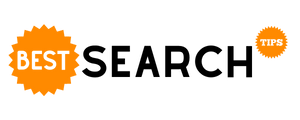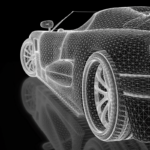It was once the case that the internet was not a space for the disabled. It was hard to type on keyboards, screens were challenging to read, and we did not even have voice recognition. However, such narratives are gradually changing; and the world is seeing a great shift in how we are currently using the internet. The web and technology are developing exponentially. The good news is that with these advancements; we are slowly creating space for people with disabilities in our web pages. So it is safe to say that we needed the website accessibility guidelines as a wake-up call that the web pages have to accommodate people from all walks of life. Let’s go through some innovative assistive technologies that help the disabled navigate the web.
Screen Reader
Just like the technological developments, assistive technologies for the disabled has also grown by leaps and bounds. So as a person living with this disability, some of the things you will need to help you navigate the web comfortably include the screen reader. This text-to-speech software gives the output of the content displayed on the screen to a blind or visually impaired user. A good screen-reader technology will allow the user to control what they want to read. For example, if they want to read just a single line, words in bold or titles and subtitles.
Braille Keyboards
They do not resemble the standard QWERTY keyboard. The Braille letter on this keyboard consists of only eight keys. They are standard QWERTY keyboards only that they have been overlaid with Braille letters. However, Braille keyboards have been made to make navigation in websites and the location of a cursor easier for people who have problems with their vision.
Another type of Braille keyboard is the refreshable Braille display. It contains small pins which can be raised to form Braille letters. A cursor gives the user an option to choose which text they want to be translated, and the pins are refreshed during the reading process. The refreshable Braille keyboard is quite pricey, but if you are always using your computer, it is the necessary assistive technology. It is also a good option for people who are deaf and blind and are unable to use screen readers.
Screen magnifier
A screen magnifier is software that enlarges the text, and its functions can also be used to customize font size, text spacing, and color contrast. It is especially an essential technology for those who are visually impaired but not blind. Several magnifying tools are available; from an external glass magnifier placed on the p[hone screen to magnifying software installed in your computer or phone. A good screen magnifier not only enlarges icons and texts on the screen but also reduces glare, increases contrast, and helps track the cursor.
Voice Control
It is a speech-to-text software that transforms the user’s voice to digital text, interpreted by browsers to perform certain functions. They also allow the user to command the computer using their voice. A good voice control program allows you to enter text wherever there is a text box; and also, you can tell it where to position the cursor. Voice control tools may not be perfect, and thus those with physical disabilities may have to rely on another device such as switch activations to access the web completely.
Hands-free Mouse Tracking
There are many amazing ways people with different disabilities can now access the web without straining or asking for help from someone else. One of the amazing innovations has got to be hands-free mouse tracking which gives the user several options such as the face mouse, which turns a standard web camera into a mouse. This is made possible by recognizing the user’s face or the movements of their head and transforming these movements into commands like clicking. The face mouse also enables the user to add certain movements to commands, such as opening your mouth to indicate an ‘enter’ command. However you need to consider several factors such as cursor control and mouse button before settling for one.
Writing and Reading Software
also helps those with dyslexia with the readings and writings on the web page. This software goes above and beyond the proofreading feature available in word processing applications. Some of the features of the writing and reading software include
- Reading web content aloud to improve comprehension
- Helps in understanding unfamiliar words using images and dictionary
- Gives word prediction when one is writing
Final Take
Depending on your type of disability, you can access various websites on the internet using either of these assistive technologies; as long as the websites support the use of these technologies. If website developers do not put meaningful alternative texts on images; even the best screen reader will not give the user accurate information. On the other hand, people with various disabilities will have a smooth time using these assistive technologies on properly designed websites.